Microsoft Azure DevOps is a powerful suite of tools that can help organizations of all sizes to streamline their software development processes. This guide will provide a comprehensive overview of the features and capabilities of Azure DevOps, and how to get started using it. Whether you are a small business just starting out with DevOps or an experienced developer looking to adopt a more efficient workflow, Azure DevOps can provide the tools you need to succeed.
Table of Contents:
I. Overview of Microsoft Azure DevOps
II. Benefits of Azure DevOps
III. Getting Started with Azure DevOps
IV. Working with Pipelines
V. Managing Projects Using Boards
VI. Exploring Other DevOps Features
VII. Conclusion
I. Overview of Microsoft Azure DevOps
Microsoft Azure DevOps is a suite of tools and services provided by Microsoft to help organizations design, develop, test, and deploy their software applications. It provides services such as Git repositories, Continuous Integration/Continuous Delivery (CI/CD) pipelines, artifact management, project management, and more. It is designed to help teams collaborate throughout the entire software development lifecycle, from design to deployment.
Azure DevOps can also be used to manage the infrastructure components associated with an application, such as virtual machines, databases, and storage accounts. It also provides features for monitoring the health of applications and their associated infrastructure components.
II. Benefits of Azure DevOps
Azure DevOps provides a comprehensive suite of tools that can help organizations of all sizes to streamline their software development processes. The following are some of the key benefits of using Azure DevOps:
• Increased Productivity: Azure DevOps can help teams be more productive by providing an integrated set of tools that can be used throughout the entire software development lifecycle.
• Streamlined Collaboration: Azure DevOps also provides a platform for teams to collaborate more efficiently. It allows teams to easily share code, track tasks, and manage projects, which can help to improve communication and collaboration.
• Automation: Azure DevOps provides tools to help automate many of the tedious, manual tasks associated with software development, such as building and deploying applications.
• Scalability: Azure DevOps can scale to meet the needs of any size organization, from small businesses to large enterprises.
III. Getting Started with Azure DevOps
Getting started with Azure DevOps is easy. All you need to do is create an Azure DevOps organization and then add users to it. Once your organization is set up, you can start using the various services offered by Azure DevOps, such as Git repositories, CI/CD pipelines, artifact management, project management, and more.
Once you have created an Azure DevOps organization, you can start using the various services offered by Azure DevOps. For example, you can create a Git repository to store and version your code, create a CI/CD pipeline to automate your software builds and deployments, and use project management tools to track tasks and manage projects.
IV. Working with Pipelines
Azure DevOps provides a powerful set of tools for automating the software development process. The most important of these tools is the CI/CD pipeline, which is used to automate the building, testing, and deployment of applications.
Azure DevOps pipelines can be used to automate a wide variety of tasks, from building and testing applications to deploying them to production. Pipelines can be easily configured to execute a specific set of tasks, such as building the application, running automated tests, and deploying the application to production.
V. Managing Projects Using Boards
Azure DevOps also provides a powerful set of tools for managing projects. The most important of these tools is the project board, which can be used to track tasks, assign tasks to team members, and manage the progress of the project.
Project boards can be used to organize tasks into columns, such as “To Do”, “In Progress”, and “Done”. This makes it easy to track the progress of the project and ensure that tasks are being completed on time. Project boards can also be used to assign tasks to team members and view the progress of each team member’s tasks.
VI. Exploring Other DevOps Features
In addition to the features mentioned above, Azure DevOps also provides a wide range of other features that can be used to streamline the software development process. These features include automated testing, artifact management, and environment management.
Azure DevOps also provides features for monitoring the health of applications and their associated infrastructure components. These features include application performance monitoring, log analytics, and system health monitoring.
VII. Conclusion
Microsoft Azure DevOps provides a comprehensive suite of tools and services that can help organizations of all sizes to streamline their software development processes. From Git repositories and CI/CD pipelines to project management tools and automated testing, Azure DevOps can provide the tools you need to succeed. This guide has provided an overview of the features and capabilities of Azure DevOps, and how to get started using it.

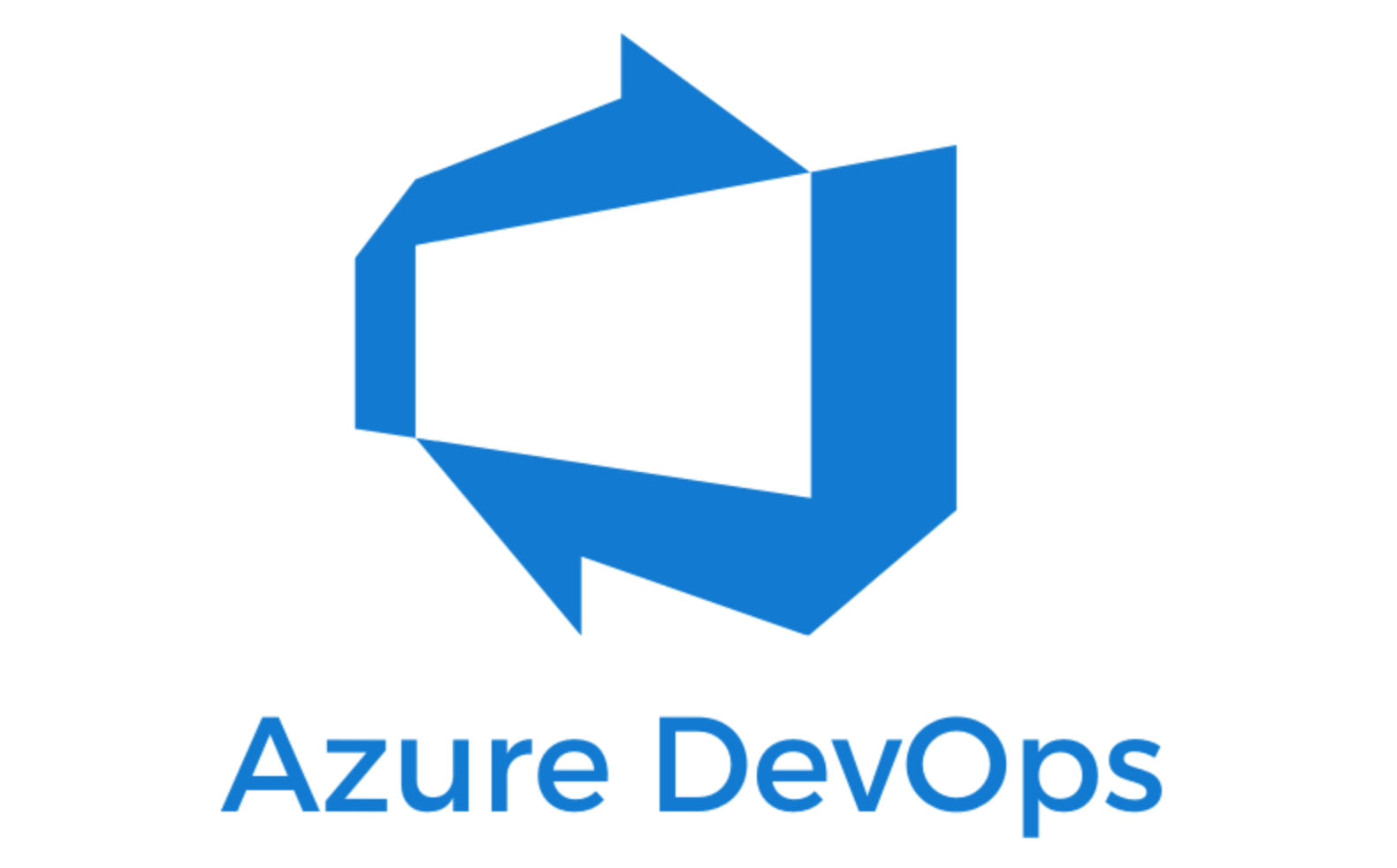



No comment